Photo by Joan Gamell on Unsplash
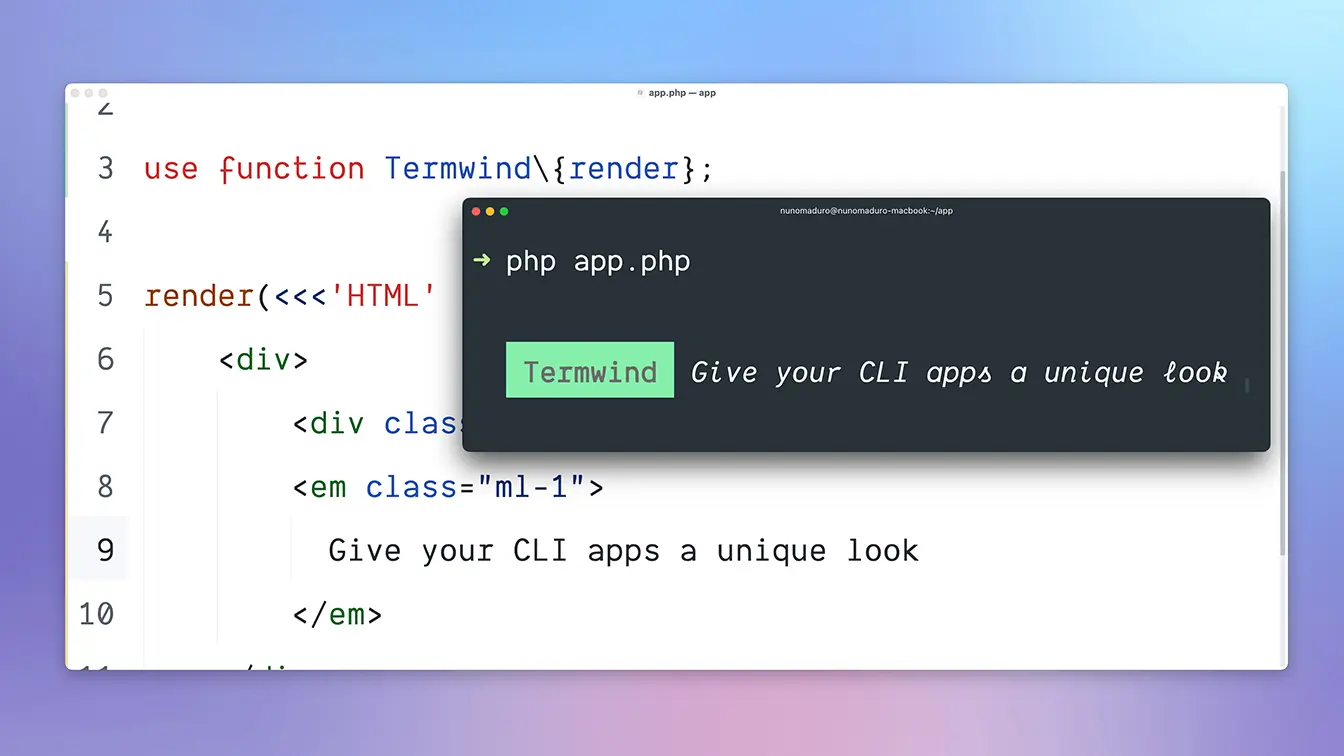
Termwind allows you to build unique and beautiful PHP command-line applications, using the Tailwind CSS API with an HTML Renderer. In short, it's like Tailwind CSS, but for the PHP command-line applications.
Termwind was created by Francisco Madeira and Nuno Maduro, and after almost three months of development Termwind v1.0 is available, and you can start using on your projects.
Checkout the repository on GitHub!
Why?
One of many things that annoyed all the CLI developers was to add some margin before the content, just to have some breathing room, without Termwind the only way was to add spaces before each line, now with Termwind you can just pass the class ml-2 and you will have two spaces on every line for that element, just like how we do for the browser.
This example shows how easy it is to create a beautiful CLI output, with simple knowledge of HTML and TailwindCSS.
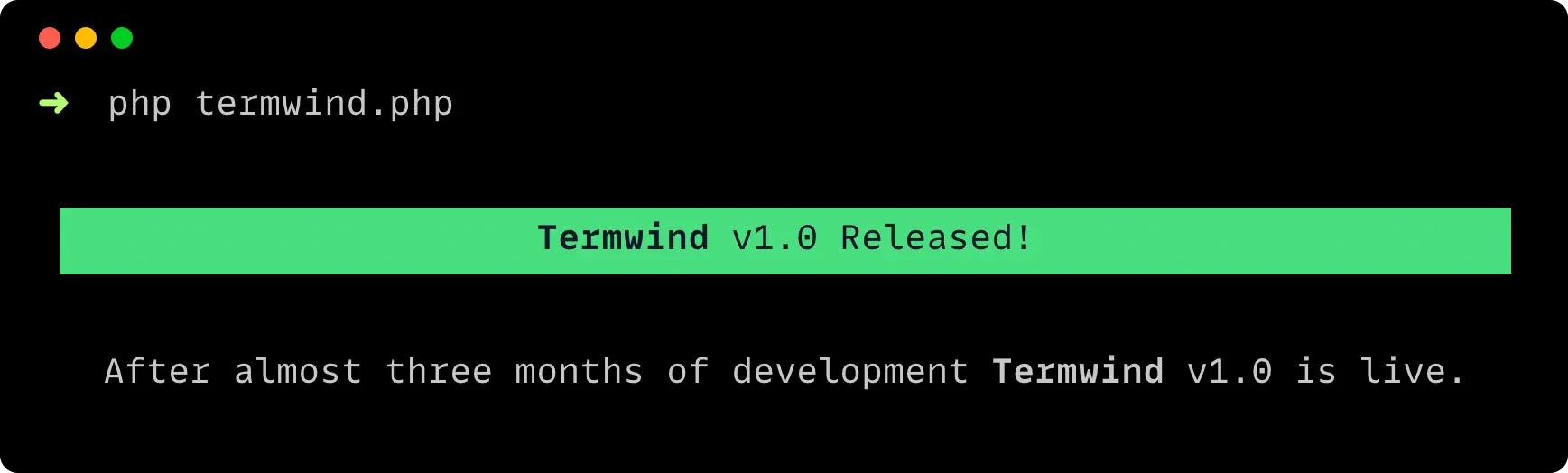
use function Termwind/render;
render(<<<HTML
<div class="m-1">
<div class="w-full text-center bg-green-400 text-black">
<b>Termwind</b> v1.0 Released!
</div>
<p class="w-full text-center">
After almost three months of development <b>Termwind</b> v1.0 is live.
</p>
</div>
HTML);
Now, lets create an output just like PEST
For this example we will take advantage of the Laravel Framework Command with a blade view.
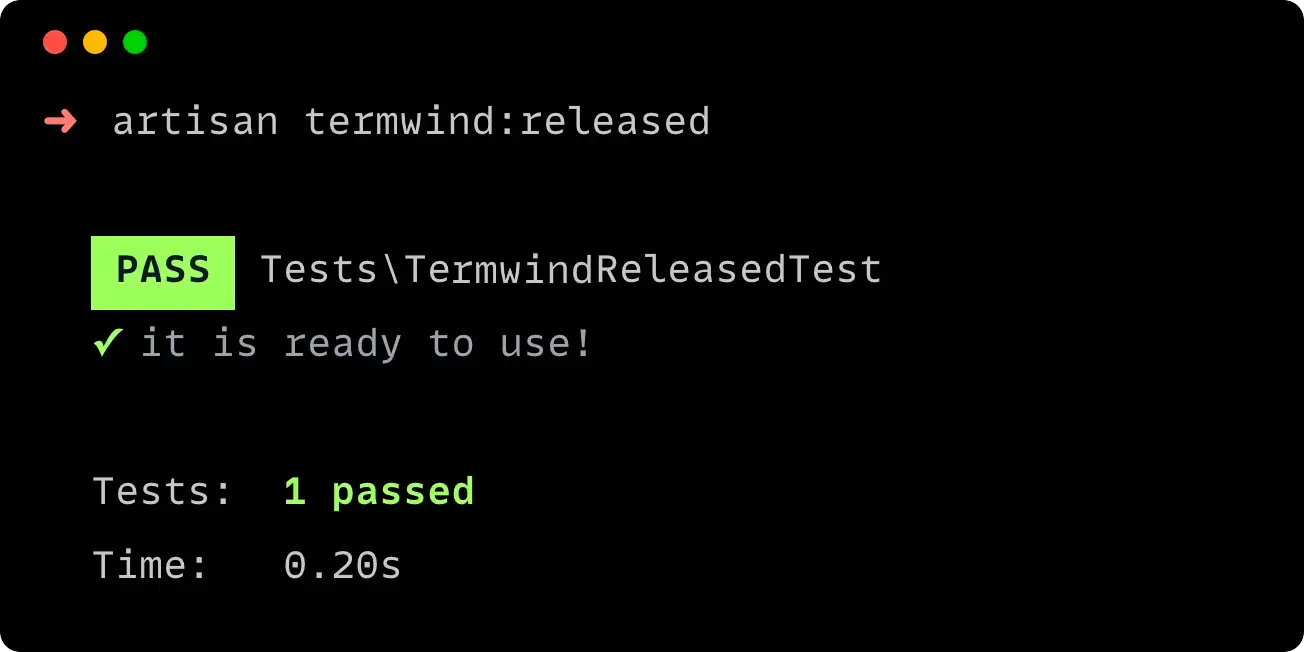
TermwindReleasedCommand.php
<?php
namespace App\\Console\\Commands;
use Illuminate\\Console\\Command;
use function Termwind\\render;
class TermwindReleasedCommand extends Command
{
protected $signature = 'termwind:released';
public function handle()
{
return render(view('termwind', [
'files' => [[
'name' => 'Tests\\TermwindReleasedTest',
'tests' => [[
'name' => 'it is ready to use!',
]],
]],
'totalTests' => 1,
'totalTime' => '0.20s',
]));
}
}
termwind.blade.php
<div class="mx-2 my-1">
@foreach ($files as $file)
<div>
<span class="px-1 font-bold bg-green text-black">PASS</span>
{{ $file['name'] }}
</div>
@foreach ($file['tests'] as $test)
<div class="text-gray-400">
<b class="text-green">✓</b> {{ $test['name'] }}
</div>
@endforeach
@endforeach
<div class="mt-1">
<span class="w-8">Tests:</span>
<b class="text-green">{{ $totalTests }} passed</b>
</div>
<div>
<span class="w-8">Time:</span>
<span>{{ $totalTime }}</span>
</div>
</div>
What's next? As v1.0 is ready to use on production. The future developments we will focus on improving our documentation and provide a lot more use case examples.
Get involved! This is a community project and we are always looking for people to contribute.
- You can learn more about, on GitHub.
- Follow us on Twitter: @enunomaduro, @xiCO2k.
As a joke I added to my Twitter Description "I built everything with HTML and CSS" and all of a sudden I start working on Termwind and the API is based around HTML and CSS classes. ?
Other articles you might like
 November 24th 2025
November 24th 2025
The Difference Between ?: and ?? in PHP
Introduction In PHP, I often see the ternary operator (?:) and null coalescing operator (??) being u...
 February 5th 2026
February 5th 2026
From 400-Line Import Controllers to 20-Line Configs in Laravel
The "Import Nightmares" We All Know If you've built business applications with Laravel, yo...
 February 4th 2026
February 4th 2026
How Big Tech Generates Initial-Based Avatars — And How You Can Do the Same in Laravel
If you’ve ever created an account on platforms like Google, GitHub, Slack, or Notion, you’ve seen it...

The Laravel portal for problem solving, knowledge sharing and community building.








