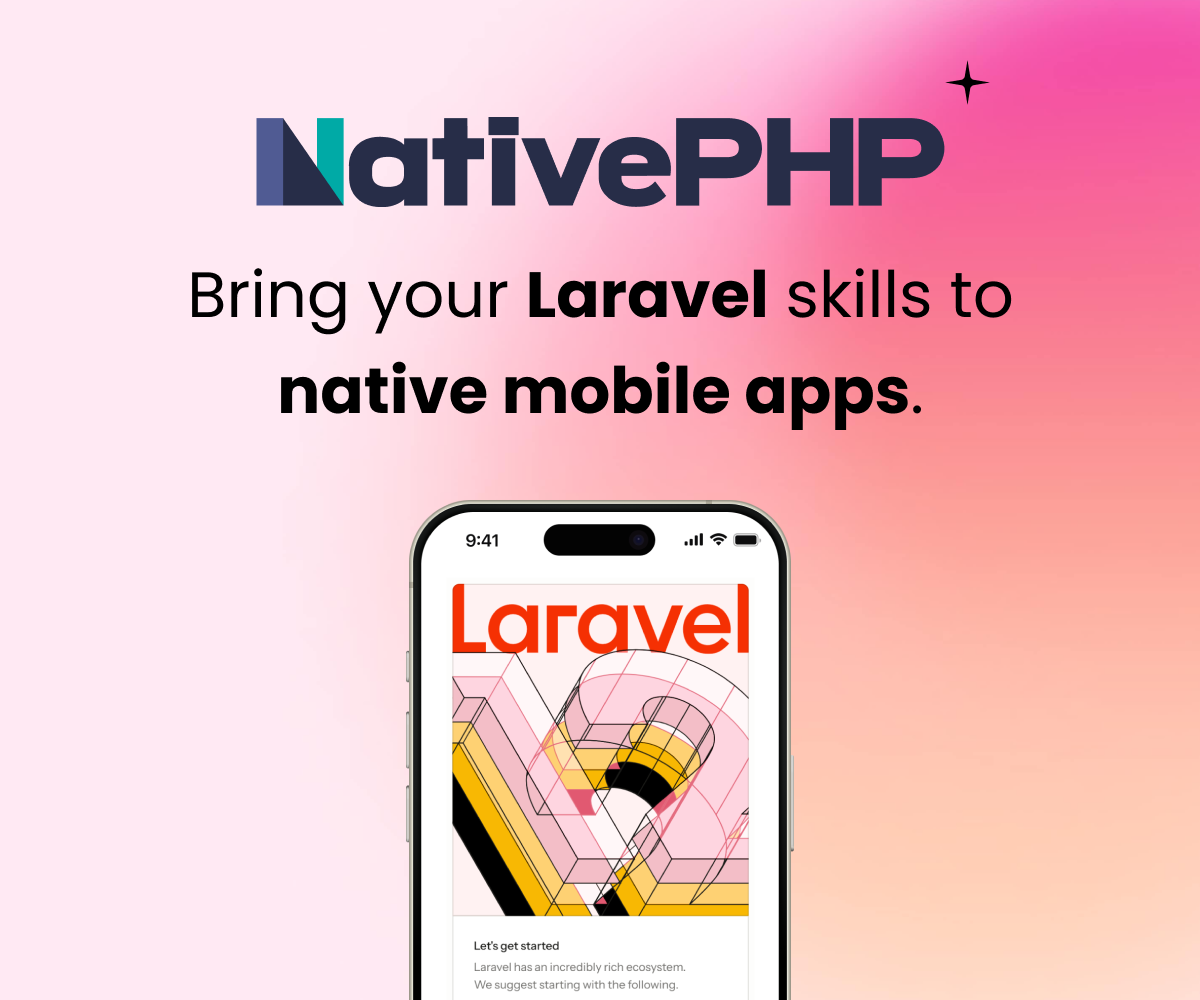By the way. I have a hashicorp/precise64 box which connects without problems.
I'm suffering from the same issue. There's a GitHub Issue here: https://github.com/laravel/homestead/issues/24
I still haven't found the cause of the problem, so ended up loading the base box and modifying the provision script a bit.
I've tried 2 different computers and neither work on my home network. Just out of interest, what router do you have at home?
I have a TP-Link WDR3600 router connected to a Linksys WRT54G router (which is my DHCP server). This is then connected to a network connection shared with my neighbours.
So the setup is a bit complex, but it works fine with everything else than this...
This shouldn't be an issue at all I would have thought, whether your connected to the net or not! It's local really to your machine once a box has been downloaded obviously! But I have never seen this issue at all....So I would say keep the issue on Github going and post here when someone fixes it for other possible users.
I don't seem to be having this problem anymore. I set the IPv4 address of my machine manually via Network Preferences > Wifi > Advanced > TCP/IP settings instead of having it be configured by DHCP and everything has been fine since.
Perhaps this will be of help to others experiencing the same issue!
I still have the problem on 2 out of 4 networks that I use. I still have no idea why.
I see the Github issue has been closed, however the issue is not resolved.
I did the same thing as you, Scott. Reserved an IP address on my router for my computer, and entered the same IP under Advanced under Network Preferences > Wifi > Advanced > TCP/IP settings.
First I couldn't use the internet connection, but that was due to the DHCP server no longer giving me a DNS server address. After entering the Google Public DNS 8.8.8.8 in the DNS pane, it works.
Now Homestead works without disabling and enabling wifi all the time. (However, the bug is still there!)
Have the same issue. Only that it connects after some minutes. And vagrand ssh takes minutes as well to connect. Haven't tried setting the IP addr. manually though. Will try later...
I had the same issue with SSH timing out. It was basically the root user issue for me. There were some internal permission issues with the vagrant trying to get the SSH keys.
All i did was switch to root user "sudo -i" on MAC / UNIX and basically followed the same steps and it worked like a charm.
Hope it helps someone !
Having the same problems on Ubuntu 14.04 64Bit. Connection times out. If I disconnect wifi it works however there's a serious delay between what I input and what shows up in the VM and then it still rarely works. Tried setting ipv4 manually, still nothing. Please note, Laravel Homestead worked flawlessly on Windows 8.1 Pro 64Bit, never had a single problem.
I had the same problem.
I managed to improve the situation by commenting out the line including "--natdnshostresolver1" in the "scripts/homestead.rb" file. Then I realised that this is some kind of naming service lookup issue. I tried to find out which address is being looked up unsuccessfully and it turned out to be 10.0.2.2 (the NAT adapter related address for the host). Then I added the line:
10.0.2.2 homestead_host
to the /etc/hosts file on the VM and since it works like a charm.
Afterwards I restored the "scripts/homestead.rb" file.
I have had the problem ever since Homestead was released. Just updated the box today to 0.1.8 and the problem seems fixed.
Great news!
Sorry, but I don't see any changes in 0.1.8 which would make the situation better or resolve the problem. I've done some additional digging and found the configuration option of the SSH daemon which was causing the problem. The option "UseDNS" in the "/etc/ssh/sshd_config" file should be set "UseDNS no" in order to prevent reverse DNS lookup, which makes the SSH client to hang for a long time while trying to connect(my previous solution was just to add the host entry to the "/etc/hosts" file, so the VM Host address would be resolved). Here is the link with more information on the issue:
http://askubuntu.com/questions/246323/why-ssh-password-prompt-takes-too-long-to-appear
Best,
Ron.
I had the same problem. In the office network the problema was not present, but at home it was impossible to use homestead. Now I changed the DNS of my laptop from automatic (DNS of home router) to 8.8.8.8 (google DNS) and magically it works fine.
Sign in to participate in this thread!