
Getting started with GraphQL Authentication in Laravel with Passport and Lighthouse PHP
Photo by Campaign Creators on Unsplash
Disclaimer: Not every app needs passport, please see the getting started section on the documentation site for motivation and common use cases https://lighthouse-php-auth.com/docs/getting-started/
Writing a GraphQL API with Lighthouse PHP and Laravel is really fun, but something that you always have to do is add authentication. This is a common task that Laravel already covers with Passport, but what if you want to have your login and refresh token endpoints as mutations? That is actually a good idea since you don’t really have to document your authentication mechanisms apart from your GraphQL API. You can have it with mutations as well. This is what inspired me to write a little package called Lighthouse GraphQL Passport Auth which at first seems like a long name and to tell you the truth, it is. But let’s dive into how to use it and we worry about the name later XD.
Installation and configuration
First thing we need to do is install the package, now please keep in mind that Lighthouse PHP is required as well as passport, so why don’t we install it in one shot? In a brand new laravel app please enter:
composer require nuwave/lighthouse laravel/passport joselfonseca/lighthouse-graphql-passport-auth
Now let’s configure each of the packages starting with Laravel Passport, for that we are going to first run the migrations.
php artisan migrate
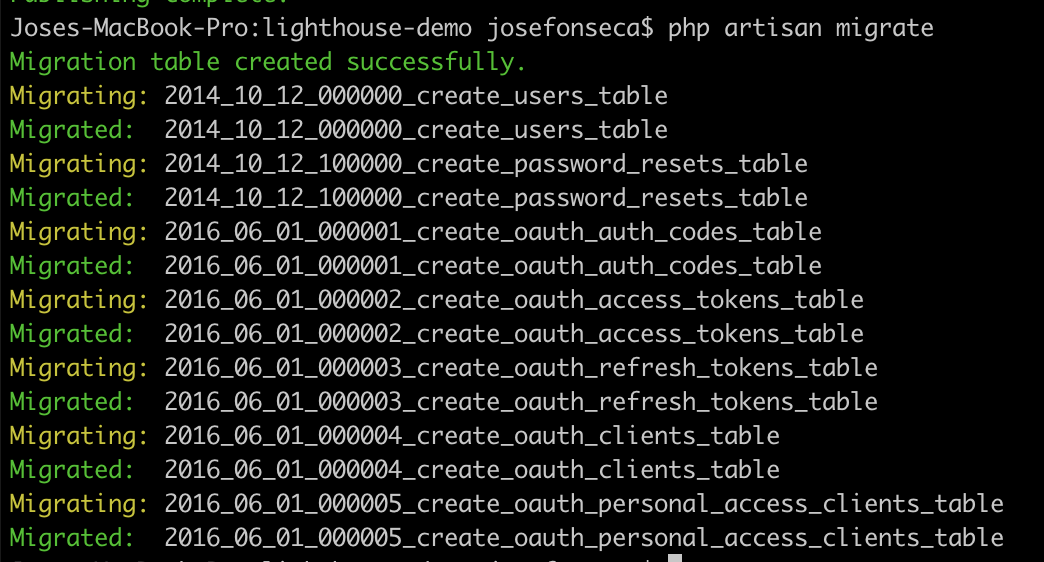
Then we should run the passport Install command.
php artisan passport:install
Then add the HasApiTokens trait to your user model
namespace App;
use Laravel\Passport\HasApiTokens;
use Illuminate\Notifications\Notifiable;
use Illuminate\Foundation\Auth\User as Authenticatable;
class User extends Authenticatable
{
use HasApiTokens, Notifiable;
}
Now we should register the passport routes as we still need them to be able to get tokens internally.
namespace App\Providers;
use Laravel\Passport\Passport;
use Illuminate\Support\Facades\Gate;
use Illuminate\Foundation\Support\Providers\AuthServiceProvider as ServiceProvider;
class AuthServiceProvider extends ServiceProvider
{
/**
* The policy mappings for the application.
*
* @var array
*/
protected $policies = [
'App\Model' => 'App\Policies\ModelPolicy',
];
/**
* Register any authentication / authorization services.
*
* @return void
*/
public function boot()
{
$this->registerPolicies();
Passport::routes();
}
}
Once we have this let’s add the passport driver to the API guard in the config/auth.php file.
'guards' => [
'web' => [
'driver' => 'session',
'provider' => 'users',
],
'api' => [
'driver' => 'passport',
'provider' => 'users',
],
],
This should conclude the passport configuration.
Now let’s configure and install the Lighthouse PHP package. since it was already pulled from composer we just need to run the following commands to publish the default schema.
php artisan vendor:publish --provider="Nuwave\Lighthouse\LighthouseServiceProvider" --tag=schema
This command will create a file in graphql/schema.graphql with the following schema
"A datetime string with format `Y-m-d H:i:s`, e.g. `2018-01-01 13:00:00`."
scalar DateTime @scalar(class: "Nuwave\\Lighthouse\\Schema\\Types\\Scalars\\DateTime")
"A date string with format `Y-m-d`, e.g. `2011-05-23`."
scalar Date @scalar(class: "Nuwave\\Lighthouse\\Schema\\Types\\Scalars\\Date")
type Query {
users: [User!]! @paginate(type: "paginator" model: "App\\User")
user(id: ID @eq): User @find(model: "App\\User")
}
type User {
id: ID!
name: String!
email: String!
created_at: DateTime!
updated_at: DateTime!
}
If you have this file you should be ready to continue with the Lighthouse GraphQL Passport Auth package.
To get the values you need to open your database client and grab the password oauth client from the oauth_clients table, get the client id and secret and put them in the .env file
PASSPORT_CLIENT_ID=2
PASSPORT_CLIENT_SECRET=69YJomGV9plchWIkGD2PyKBBTHfkNA7H83iYGc6j
Once you do that, publish the package configuration and default schema.
php artisan vendor:publish --provider="Joselfonseca\LighthouseGraphQLPassport\Providers\LighthouseGraphQLPassportServiceProvider"
This command should publish 2 files, the config/lighthouse-graphql-passport.php and graphql/auth.graphql file. For convenience and to be able to have better control over the auth schema lets update the config file to use the published schema by changing the value for the schema property to the path to the published file like this:
'schema' => base_path('graphql/auth.graphql')
This will allow us to manipulate the schema if we need to extend it or make changes to the resolvers.
Now let’s remove the user type from the auth schema since we already have it in the default one exported before. Go to the graphql/auth/graphql file and remove the following type
type User {
id: ID!
name: String!
email: String!
}
Once we do that, we need to add a default mutation to the schema so the auth can extend it or we can simply move the auth mutations to the Mutation type in the main schema file. So look for this code in the graphql/auth.graphql file and move it to graphql/schema.graphql file
extend type Mutation {
login(input: LoginInput @spread): AuthPayload! @field(resolver: "Joselfonseca\\LighthouseGraphQLPassport\\GraphQL\\Mutations\\Login@resolve")
refreshToken(input: RefreshTokenInput @spread): RefreshTokenPayload! @field(resolver: "Joselfonseca\\LighthouseGraphQLPassport\\GraphQL\\Mutations\\RefreshToken@resolve")
logout: LogoutResponse! @field(resolver: "Joselfonseca\\LighthouseGraphQLPassport\\GraphQL\\Mutations\\Logout@resolve")
forgotPassword(input: ForgotPasswordInput! @spread): ForgotPasswordResponse! @field(resolver: "Joselfonseca\\LighthouseGraphQLPassport\\GraphQL\\Mutations\\ForgotPassword@resolve")
updateForgottenPassword(input: NewPasswordWithCodeInput @spread): ForgotPasswordResponse! @field(resolver: "Joselfonseca\\LighthouseGraphQLPassport\\GraphQL\\Mutations\\ResetPassword@resolve")
register(input: RegisterInput @spread): RegisterResponse! @field(resolver: "Joselfonseca\\LighthouseGraphQLPassport\\GraphQL\\Mutations\\Register@resolve")
socialLogin(input: SocialLoginInput! @spread): AuthPayload! @field(resolver: "Joselfonseca\\LighthouseGraphQLPassport\\GraphQL\\Mutations\\SocialLogin@resolve")
verifyEmail(input: VerifyEmailInput! @spread): AuthPayload! @field(resolver: "Joselfonseca\\LighthouseGraphQLPassport\\GraphQL\\Mutations\\VerifyEmail@resolve")
updatePassword(input: UpdatePassword! @spread): UpdatePasswordResponse! @field(resolver: "Joselfonseca\\LighthouseGraphQLPassport\\GraphQL\\Mutations\\UpdatePassword@resolve") @guard(with: ["api"])
}
Then remove the extend word
type Mutation {
login(input: LoginInput @spread): AuthPayload! @field(resolver: "Joselfonseca\\LighthouseGraphQLPassport\\GraphQL\\Mutations\\Login@resolve")
refreshToken(input: RefreshTokenInput @spread): RefreshTokenPayload! @field(resolver: "Joselfonseca\\LighthouseGraphQLPassport\\GraphQL\\Mutations\\RefreshToken@resolve")
logout: LogoutResponse! @field(resolver: "Joselfonseca\\LighthouseGraphQLPassport\\GraphQL\\Mutations\\Logout@resolve")
forgotPassword(input: ForgotPasswordInput! @spread): ForgotPasswordResponse! @field(resolver: "Joselfonseca\\LighthouseGraphQLPassport\\GraphQL\\Mutations\\ForgotPassword@resolve")
updateForgottenPassword(input: NewPasswordWithCodeInput @spread): ForgotPasswordResponse! @field(resolver: "Joselfonseca\\LighthouseGraphQLPassport\\GraphQL\\Mutations\\ResetPassword@resolve")
register(input: RegisterInput @spread): RegisterResponse! @field(resolver: "Joselfonseca\\LighthouseGraphQLPassport\\GraphQL\\Mutations\\Register@resolve")
socialLogin(input: SocialLoginInput! @spread): AuthPayload! @field(resolver: "Joselfonseca\\LighthouseGraphQLPassport\\GraphQL\\Mutations\\SocialLogin@resolve")
verifyEmail(input: VerifyEmailInput! @spread): AuthPayload! @field(resolver: "Joselfonseca\\LighthouseGraphQLPassport\\GraphQL\\Mutations\\VerifyEmail@resolve")
updatePassword(input: UpdatePassword! @spread): UpdatePasswordResponse! @field(resolver: "Joselfonseca\\LighthouseGraphQLPassport\\GraphQL\\Mutations\\UpdatePassword@resolve") @guard(with: ["api"])
}
You should now have your schema file like this
graphql/auth.graphql
input LoginInput {
username: String!
password: String!
}
input RefreshTokenInput {
refresh_token: String
}
type User {
id: ID!
name: String!
email: String!
}
type AuthPayload {
access_token: String
refresh_token: String
expires_in: Int
token_type: String
user: User
}
type RefreshTokenPayload {
access_token: String!
refresh_token: String!
expires_in: Int!
token_type: String!
}
type LogoutResponse {
status: String!
message: String
}
type ForgotPasswordResponse {
status: String!
message: String
}
type RegisterResponse {
tokens: AuthPayload
status: RegisterStatuses!
}
type UpdatePasswordResponse {
status: String!
message: String
}
enum RegisterStatuses {
MUST_VERIFY_EMAIL
SUCCESS
}
input ForgotPasswordInput {
email: String! @rules(apply: ["required", "email"])
}
input NewPasswordWithCodeInput {
email: String! @rules(apply: ["required", "email"])
token: String! @rules(apply: ["required", "string"])
password: String! @rules(apply: ["required", "confirmed", "min:8"])
password_confirmation: String!
}
input RegisterInput {
name: String! @rules(apply: ["required", "string"])
email: String! @rules(apply: ["required", "email", "unique:users,email"])
password: String! @rules(apply: ["required", "confirmed", "min:8"])
password_confirmation: String!
}
input SocialLoginInput {
provider: String! @rules(apply: ["required"])
token: String! @rules(apply: ["required"])
}
input VerifyEmailInput {
token: String!
}
input UpdatePassword {
old_password: String!
password: String! @rules(apply: ["required", "confirmed", "min:8"])
password_confirmation: String!
}
graphql/schema.graphql
"A datetime string with format `Y-m-d H:i:s`, e.g. `2018-01-01 13:00:00`."
scalar DateTime @scalar(class: "Nuwave\\Lighthouse\\Schema\\Types\\Scalars\\DateTime")
"A date string with format `Y-m-d`, e.g. `2011-05-23`."
scalar Date @scalar(class: "Nuwave\\Lighthouse\\Schema\\Types\\Scalars\\Date")
type Query {
users: [User!]! @paginate(type: "paginator" model: "App\\User")
user(id: ID @eq): User @find(model: "App\\User")
}
type Mutation {
login(input: LoginInput @spread): AuthPayload! @field(resolver: "Joselfonseca\\LighthouseGraphQLPassport\\GraphQL\\Mutations\\Login@resolve")
refreshToken(input: RefreshTokenInput @spread): RefreshTokenPayload! @field(resolver: "Joselfonseca\\LighthouseGraphQLPassport\\GraphQL\\Mutations\\RefreshToken@resolve")
logout: LogoutResponse! @field(resolver: "Joselfonseca\\LighthouseGraphQLPassport\\GraphQL\\Mutations\\Logout@resolve")
forgotPassword(input: ForgotPasswordInput! @spread): ForgotPasswordResponse! @field(resolver: "Joselfonseca\\LighthouseGraphQLPassport\\GraphQL\\Mutations\\ForgotPassword@resolve")
updateForgottenPassword(input: NewPasswordWithCodeInput @spread): ForgotPasswordResponse! @field(resolver: "Joselfonseca\\LighthouseGraphQLPassport\\GraphQL\\Mutations\\ResetPassword@resolve")
register(input: RegisterInput @spread): RegisterResponse! @field(resolver: "Joselfonseca\\LighthouseGraphQLPassport\\GraphQL\\Mutations\\Register@resolve")
socialLogin(input: SocialLoginInput! @spread): AuthPayload! @field(resolver: "Joselfonseca\\LighthouseGraphQLPassport\\GraphQL\\Mutations\\SocialLogin@resolve")
verifyEmail(input: VerifyEmailInput! @spread): AuthPayload! @field(resolver: "Joselfonseca\\LighthouseGraphQLPassport\\GraphQL\\Mutations\\VerifyEmail@resolve")
updatePassword(input: UpdatePassword! @spread): UpdatePasswordResponse! @field(resolver: "Joselfonseca\\LighthouseGraphQLPassport\\GraphQL\\Mutations\\UpdatePassword@resolve") @guard(with: ["api"])
}
type User {
id: ID!
name: String!
email: String!
created_at: DateTime!
updated_at: DateTime!
}
Lastly we need to install the GraphQL playground we will use to send queries and mutations to our GraphQL server, for that run the following command.
composer require mll-lab/laravel-graphql-playground
This is ready for tenting now!
Testing the auth mutations
Let’s start by running the PHP dev server
php artisan serve
This will open the port 8000 in our localhost for us to run the project, let’s navigate to http://127.0.0.1:8000/graphql-playground and you should see the playground like this
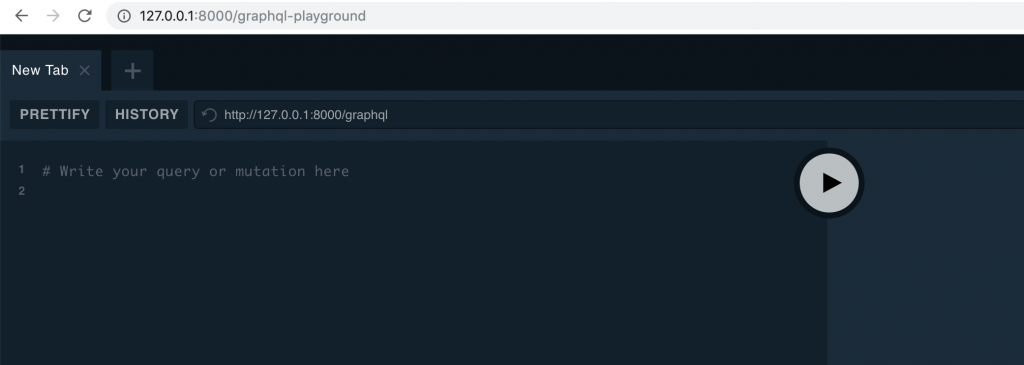
Now let’s create a user using a simple console command so we can log in using our graphql API. In the routes/console.php file enter
Artisan::command('user', function () {
\App\User::create([
'name' => 'Jose Fonseca',
'email' => 'myemail@email.com',
'password' => bcrypt('123456789qq')
]);
})->describe('Create sample user');
Then run the command in the console
php artisan user
Now that we have a user to test with, lets run the following mutation in the GraphQL Playground
mutation {
login(input: {
username: "myemail@email.com",
password: "123456789qq"
}) {
access_token
refresh_token
expires_in
token_type
user {
id
email
name
created_at
updated_at
}
}
}
This should give you the following response
{
"data": {
"login": {
"access_token": "eyJ0eXAiOiJKV1QiLCJhbGciOiJSUzI1NiIsImp0aSI6Ijk3NDE3MTI1YjBmNjQyZDNkZDljMDkwOGJiNTM2NDQ5YTYwZWU5ZTQ0ZTBkYzEzY2E5M2FhNGFjODI5ZWRiNzkwMWZhZmY5NzVhZTc5MjRiIn0.eyJhdWQiOiIyIiwianRpIjoiOTc0MTcxMjViMGY2NDJkM2RkOWMwOTA4YmI1MzY0NDlhNjBlZTllNDRlMGRjMTNjYTkzYWE0YWM4MjllZGI3OTAxZmFmZjk3NWFlNzkyNGIiLCJpYXQiOjE1NjE0MDkyMDMsIm5iZiI6MTU2MTQwOTIwMywiZXhwIjoxNTkzMDMxNjAzLCJzdWIiOiIxIiwic2NvcGVzIjpbXX0.CZOpXN0mFHXAQexpA4-FPMOcV-bdZRJD7zUK7guzethg9KUMrALhzgwfQZJv3w74Gnj54aAbdswHBwZEt9DREyEer7Ht0c8108amOllPqb-ydLET1RL1oYCE9H9vvUK0ZafLp09pMrXKot6UcViGOy97KF7YilAvaFfyGxSOmTTZyn0noe9F2ztIOPd3u9XuPuTR5yL-NqHufTTtyJkdQ2xPo03bF4tRfpMXQ5prnIJi4rxmBkpASwMwVraL4lVSZg_9STWMxXWWFdvmXydkNUtQSAftQyHmwMy33OOTxRtFRDN_1Y9wW7U9okVRM-gindkx0o_EB7ekcP1mvHc2PwxwWPMfFxezex98wYX3jTo8y7CN4vDrgUdXqrKkFc6JzwBgn8q_f7c5SzbzxR824h6ujFzSgMaUk_8zKtHX_qgDqaqPVzTebazQ0Pu9PNoYcCkQi5bNldCGuuaMsMxz3H-CWstR4_pAj9_jeKdvC5MA0OkQ30b3RlSmhSqb65LfZEU-y3wG62FKHD49JxBOpPh_Ga8SOQvfOCIL3SzURX9uOvSgcprQqLBYkhJNJC0gobAFgrKHbDhrBVvGH5U4BbIPVX-gnhR44aoyIf8sXFJQkPJJ7-p8HrCqDqjahrlDXsf4DRZGaVJJFhX2VcWAkCcQA2yJ1LSS1XpNU5oL-x4",
"refresh_token": "def502004531ba2a174546464239e59c3d07332f8aec44bf95db59ba578bcb58c1986dd494d887c79282daf7379d2959b35816e07245ad237e5fa5e6b3ea1ff19ca0058aa82abc4d0abad427eb045b894c7591e4e248d684ea0c6772011ac1723d3d63805e0e148ec0875277072e39d9ecafcbe55d29b28607dc3ea9f85bdc0ca88aadca41b97e8f061b9b326dc922708f6826aee7e2e3296891e923fd9b5386b4c99d46e9832cb8e191c63bb31394a3dc92a8fc1b907925e9c1888d8b0c4d8c30ea330785dd429623e93979670856fdb5bf80c6c8cac08dc7d040d796e535aa082e241dd38b4ab7a4b0055d554cd85888533c76af594bed20dddcded751bfecd0ffdb741169f204c732cef0e2c49c26ec81de9dd8099b5ab1a481283f70c9685a11ca7018c259688601359722aee0f527c95b8b48062be81d414ce3e10a334d8b5c4f64c25b248c0b76bc40596b99580e38310e7d3a4e82c910276645101d821f",
"expires_in": 31622400,
"token_type": "Bearer",
"user": {
"id": "1",
"email": "myemail@email.com",
"name": "Jose Fonseca",
"created_at": "2019-06-24 20:43:53",
"updated_at": "2019-06-24 20:43:53"
}
}
}
}
That is IT! you can now use the token in your GraphQL API!
Testing a protected query
Let’s modify the users query to require authentication with passport, for that open the graphql/schema.graphql file and update the users query with the following
users: [User!]! @guard(with: ["api"]) @paginate(type: "paginator" model: "App\\User")
Now try to run the a users query
{
users(count: 20){
data {
id
email
}
}
}
This should give you an authentication error like the following
{
"errors": [
{
"debugMessage": "Unauthenticated.",
"message": "Internal server error",
"extensions": {
"category": "internal"
},
"locations": [
{
"line": 2,
"column": 3
}
],
"path": [
"users"
],
"trace": [
...
}
This means the query needs to have the access token in the request. To do that in the GraphQL Playground add the authorization header with the token we generated before
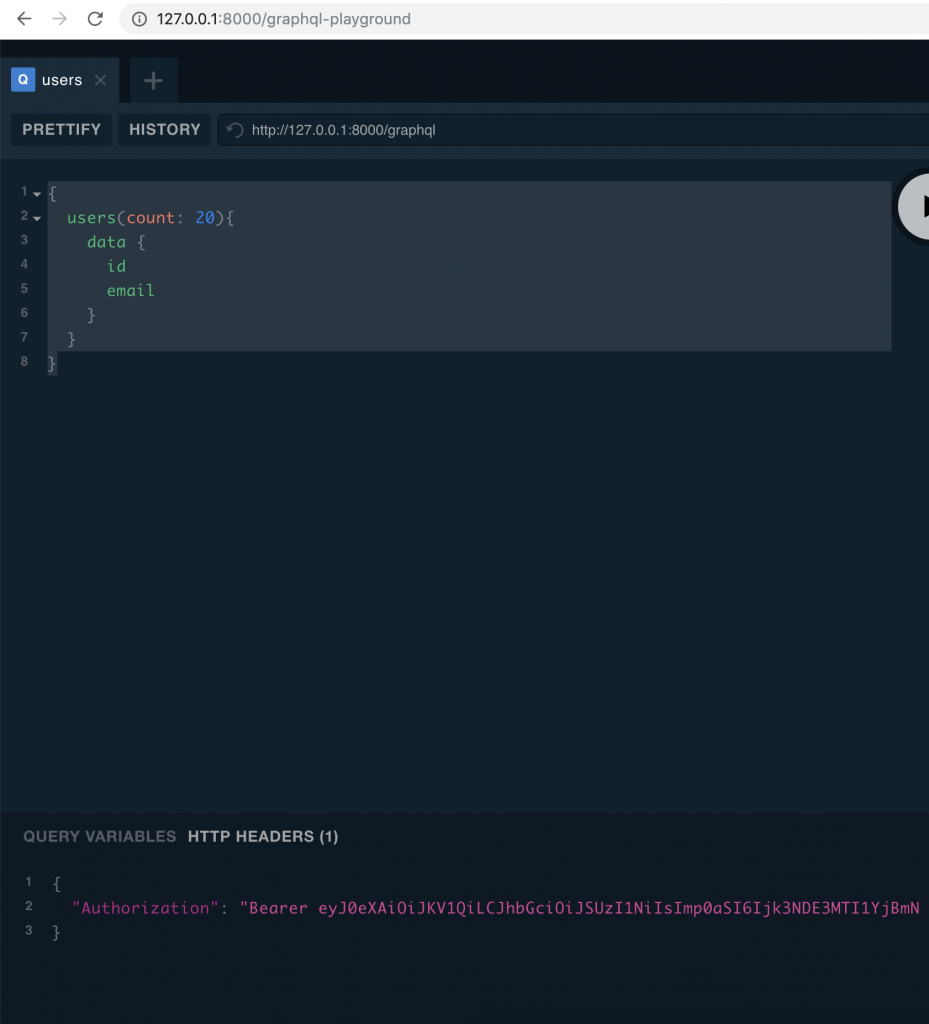
Re run the query and you should have the result just fine!
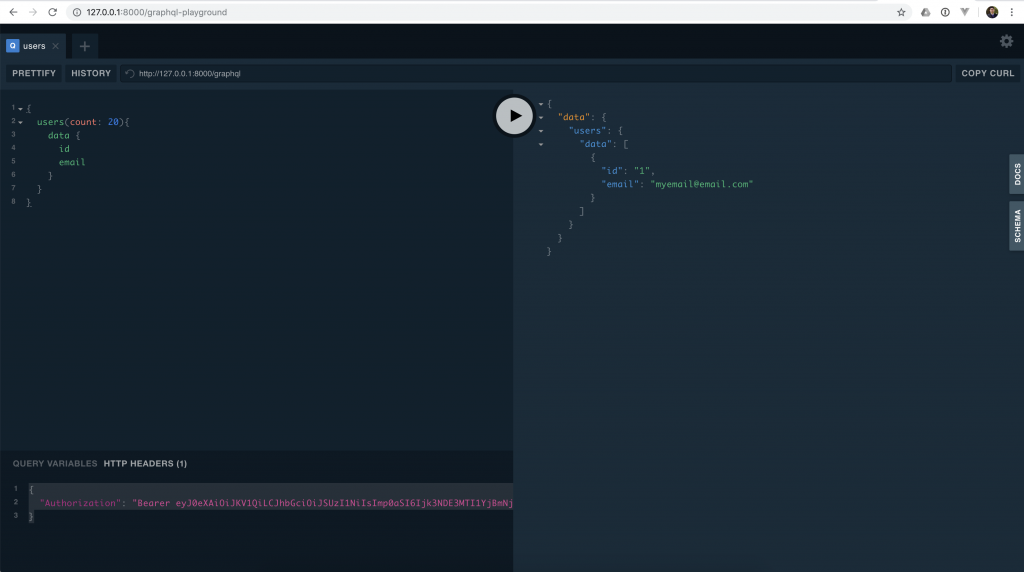
As you can see the query is protected and you can now use authentication in your GraphQL API.
Now go a head and try the rest of the mutations available to like refresh the token or reset a password.
If you like this little package please start it in Github and let me know if you run into any issues.
Github: https://github.com/joselfonseca/lighthouse-graphql-passport-auth
Documentation: https://lighthouse-php-auth.com/
Happy Coding!
Other articles you might like
 February 5th 2026
February 5th 2026
From 400-Line Import Controllers to 20-Line Configs in Laravel
The "Import Nightmares" We All Know If you've built business applications with Laravel, yo...
 February 4th 2026
February 4th 2026
How Big Tech Generates Initial-Based Avatars — And How You Can Do the Same in Laravel
If you’ve ever created an account on platforms like Google, GitHub, Slack, or Notion, you’ve seen it...
 January 24th 2026
January 24th 2026
Common Laravel Mistakes I See in Production (And How to Avoid Them)
Laravel makes it incredibly easy to build applications fast. But that same ease can lead to patterns...

The Laravel portal for problem solving, knowledge sharing and community building.






