
Run Laravel on your browser with Browser PHP
How to set up a Laravel project using only the Node Browser PHP and PHP WASM packages.
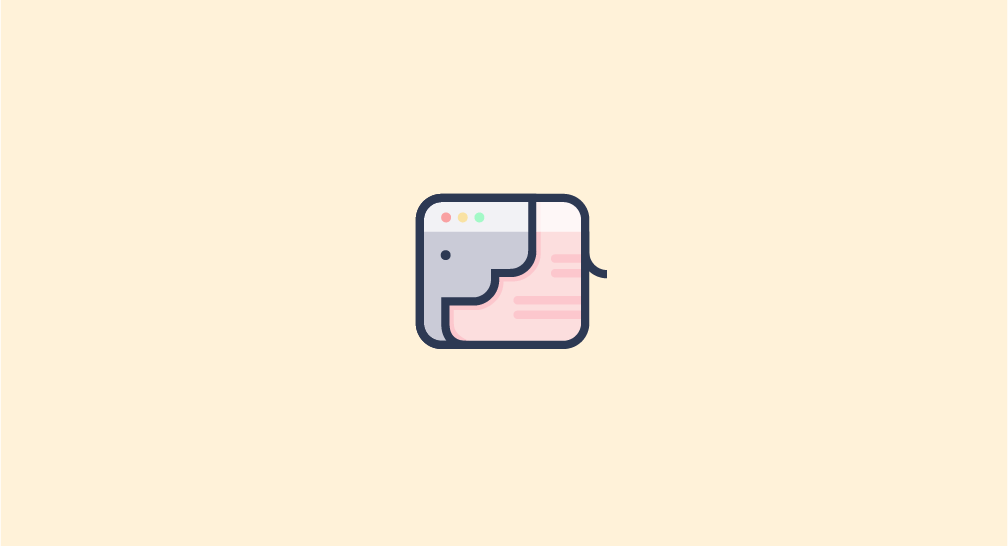
You will find a link to a CodeSandbox Demo or the source code via this Github Repository. Learn more on Capsules or X.
First and foremost, it's worth mentioning that PHP is primarily a server-side scripting language, and this article may not appeal to purists. However, it stems from a simple question: How can a PHP script be executed on the client side? Browser PHP is the outcome of this reflexion.
Browser PHP provides a collection of commands to execute PHP from the Node command-line interface or to launch a PHP server from Node. Perfect for running a Laravel project in CodeSandbox, for example.
This package is experimental and under continuous development. It was created with the purpose of accessing PHP functionalities from a browser. Therefore, it is strongly recommended to use it exclusively in a development environment.
This article suggests creating a Laravel project without access to the PHP executable. Starting from the Browser PHP package and providing Composer. The steps are as follows :
Create a temp directory and install browser-php :
mkdir temp
cd temp
npm install browser-php
browser-php will install the composer binary in the vendor/bin directory.
Now, you need to make php and composer available to npm in the package.json file.
temp/package.json
"scripts" : {
"php" : "php",
"composer" : "php --disable-functions vendor/bin/composer"
}
disable-functionsindicates tovendor/bin/composerthat the functionsproc_open,popen,curl_exec, andcurl_multi_execare inactive. In reality, they do not exist inphp-wasm.
npm run composer
> composer
> php --disable-functions vendor/bin/composer
______
/ ____/___ ____ ___ ____ ____ ________ _____
/ / / __ \/ __ `__ \/ __ \/ __ \/ ___/ _ \/ ___/
/ /___/ /_/ / / / / / / /_/ / /_/ (__ ) __/ /
\____/\____/_/ /_/ /_/ .___/\____/____/\___/_/
/_/
Composer version 2.7.1 2024-02-09 15:26:28
With Composer now accessible, it's time to create a new Laravel project.
npm run composer create-project -- --no-scripts --ignore-platform-reqs laravel/laravel ../laravel
no-scriptshelps to avoid aPHP not founderror. The scripts listed in thecomposer.jsonfile require thePHPexecutable.ignore-platform-reqssilences errors related to the absence ofPHPextensions.
...
- Installing spatie/flare-client-php (1.4.4): Extracting archive
- Installing spatie/ignition (1.12.0): Extracting archive
- Installing spatie/laravel-ignition (2.4.2): Extracting archive
0 [>---------------------------] 0 [->--------------------------]
65 package suggestions were added by new dependencies, use `composer suggest` to see details.
Generating optimized autoload files
83 packages you are using are looking for funding.
Use the `composer fund` command to find out more!
No security vulnerability advisories found.
The Laravel project has been created ! ?
A few small tasks need to be done to apply browser-php to an existing Laravel project. The recently created project will serve as the base. However, initially, you need to delete the temp directory and install browser-php.
rm -rf temp
cd laravel
npm install --save-dev browser-php
The scripts in the composer.json file can also be cleaned up.
laravel/composer.json
"scripts": {
"post-autoload-dump": [
"Illuminate\\Foundation\\ComposerScripts::postAutoloadDump"
]
},
To be able to execute artisan, you need to apply a umask(577). This will give file permissions to artisan.
laravel/artisan
#!/usr/bin/env php
<?php
umask(577);
define('LARAVEL_START', microtime(true));
...
npm run php artisan inspire
> php
> php artisan inspire
“ Act only according to that maxim whereby you can, at the same time, will that it should become a universal law. ”
— Immanuel Kant
It's time to see the result of setting up the Laravel project. To do this, copy the .env.example file to .env and run the key:generate command using the newly accessible artisan.
cp .env.example .env && npm run php artisan key:generate
> php
> php artisan key:generate
INFO Application key set successfully.
The new script serve from browser-php will launch a PHP server on localhost:2222.
"scripts" : {
"serve": "serve",
}
npm run build && npm run serve
> build
> serve
PHP server is listening on localhost:2222
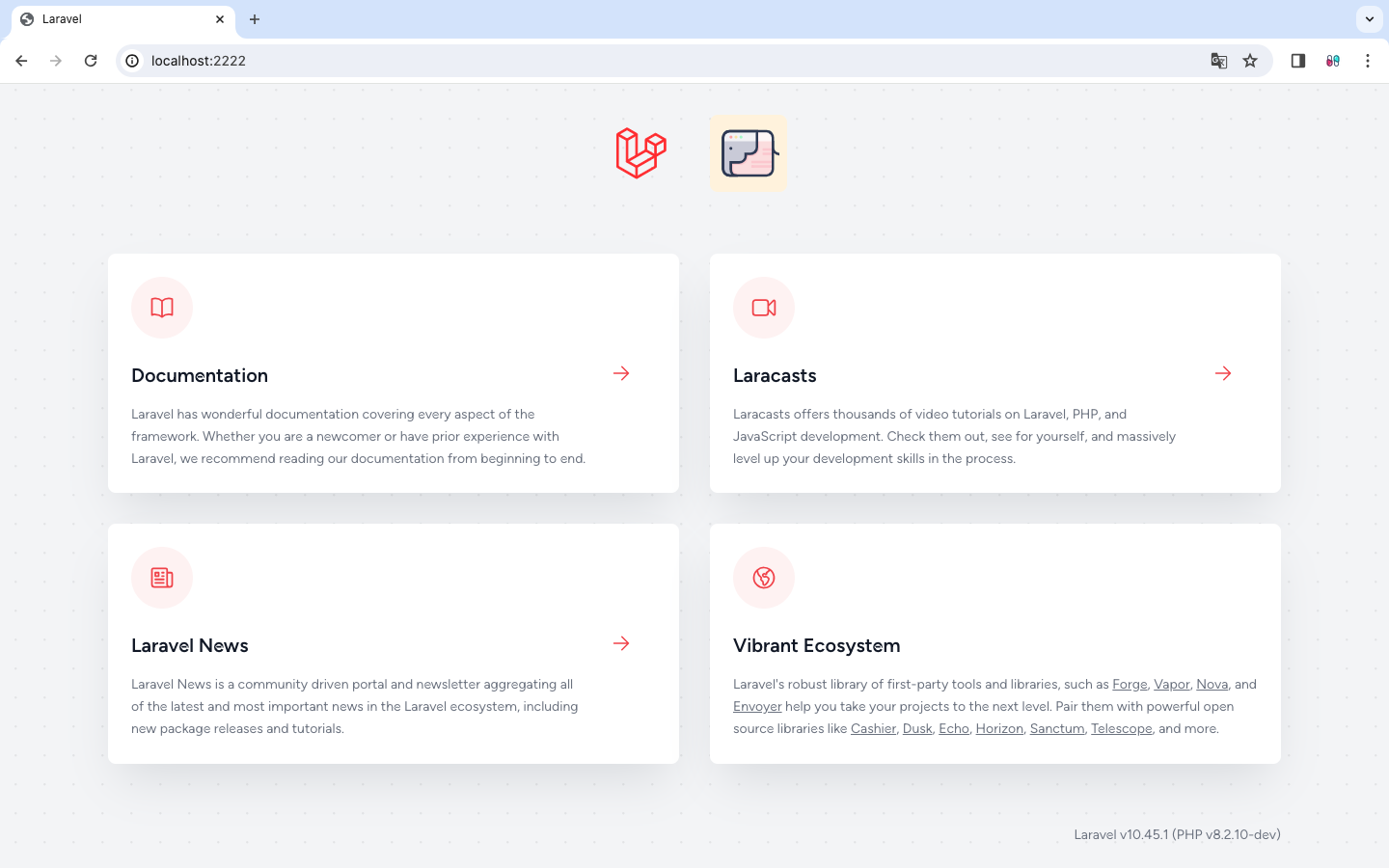
Great... But now, why? Well, to enable the visualization of Capsules Codes articles on CodeSandbox! And to launch a Laravel project on CodeSandbox, here are the steps to follow :
npm run install --save-dev browser-php
package.json
"scripts": {
"dev": "vite",
"build": "vite build",
"php" : "php",
"serve" : "vite & serve",
"composer" : "php --disable-functions vendor/bin/composer"
},
.env
APP_URL="<https://localhost>::2222"
BROWSER_PHP_HOST="<https://localhost>"
BROWSER_PHP_PORT=2222
vite.config.js
server : { host : 'localhost' }
.codesandbox/tasks.json
{
"$schema" : "<https://codesandbox.io/schemas/tasks.json>",
"setupTasks" : [
{ "name" : "Install Node Dependencies", "command" : "npm install" },
{ "name" : "Install PHP Dependencies", "command" : "npm run composer install -- --ignore-platform-reqs --no-scripts" },
{ "name" : "Prepare Environment Variables", "command" : "cp .env.example .env && npm run php artisan key:generate" }
],
"tasks" : {
"dev" : { "name" : "Start Dev and PHP Server", "command" : "npm run serve", "preview" : { "port" : 2222 }, "runAtStart": true }
}
}
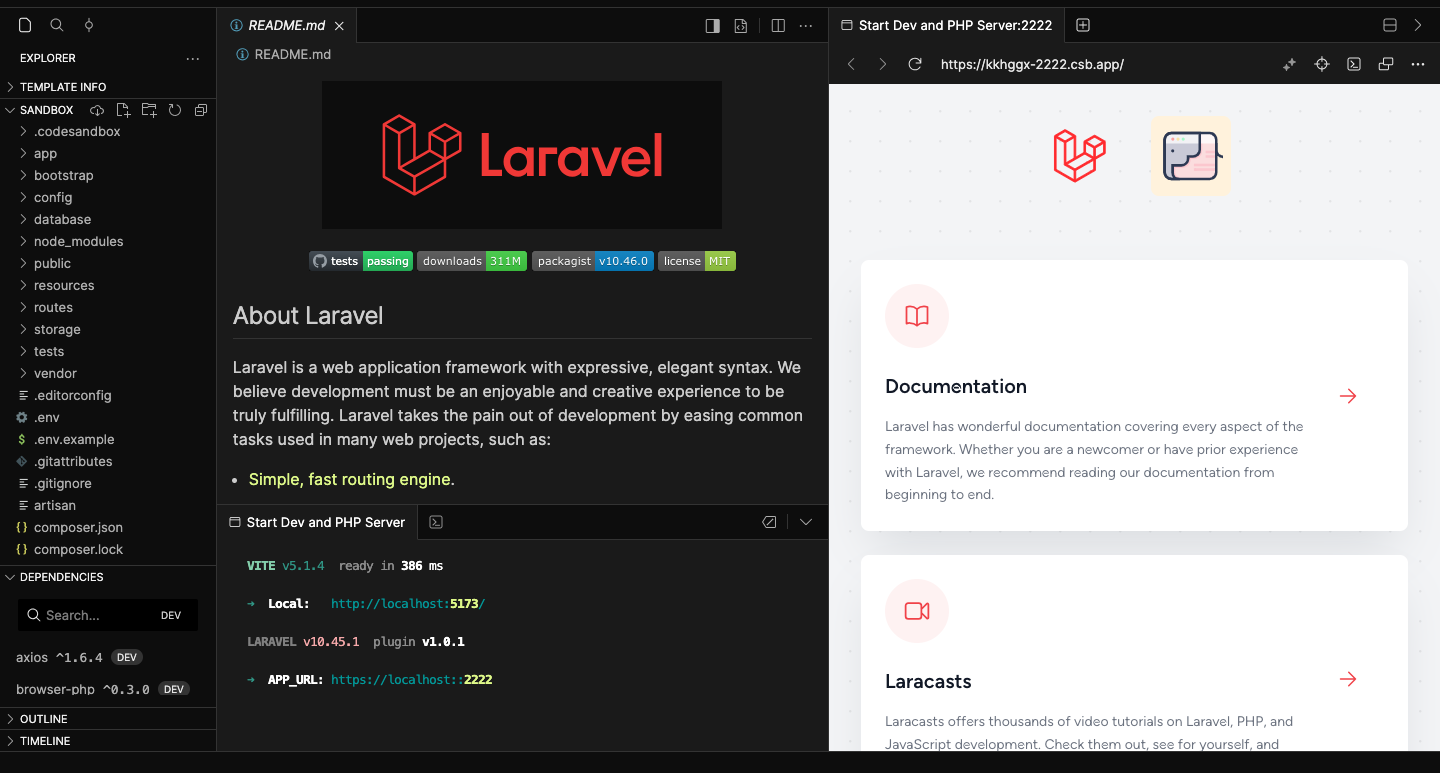
And now, What about offering a demonstration of an issue or a pull request? A good demonstration may be worth more than a lengthy description.
Glad this helped.
Other articles you might like
 February 5th 2026
February 5th 2026
From 400-Line Import Controllers to 20-Line Configs in Laravel
The "Import Nightmares" We All Know If you've built business applications with Laravel, yo...
 February 4th 2026
February 4th 2026
How Big Tech Generates Initial-Based Avatars — And How You Can Do the Same in Laravel
If you’ve ever created an account on platforms like Google, GitHub, Slack, or Notion, you’ve seen it...
 January 24th 2026
January 24th 2026
Common Laravel Mistakes I See in Production (And How to Avoid Them)
Laravel makes it incredibly easy to build applications fast. But that same ease can lead to patterns...

The Laravel portal for problem solving, knowledge sharing and community building.






